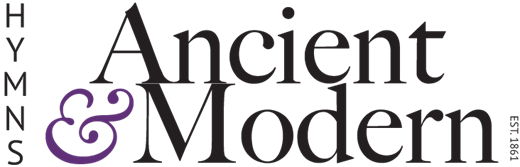How do I open my audiobook in iTunes?
Your audiobook will download in MP3 and M4B format. The M4B file should automatically open in iTunes, but if for any reason you need to use the MP3 files instead, follow the steps below to open them in iTunes.
1. Open iTunes
2. Go to File > Add folder to Library
3. Select your downloaded MP3 files
They will be added to your iTunes Library. To edit your files, right click on them in iTunes and select 'Edit audiobook info'.
Please contact bookshop@chbookshop.co.uk if you require further assistance.